How Do I Track Pledges in Fundriver?
Users can use the pledge transaction types along with the Pledge Balances Report to efficiently track pledges for your organization. Pledges can be entered manually or with an import.
Entering Pledges Manually
- Navigate to Accounting and click on the 'Add activity' button in the top right corner.
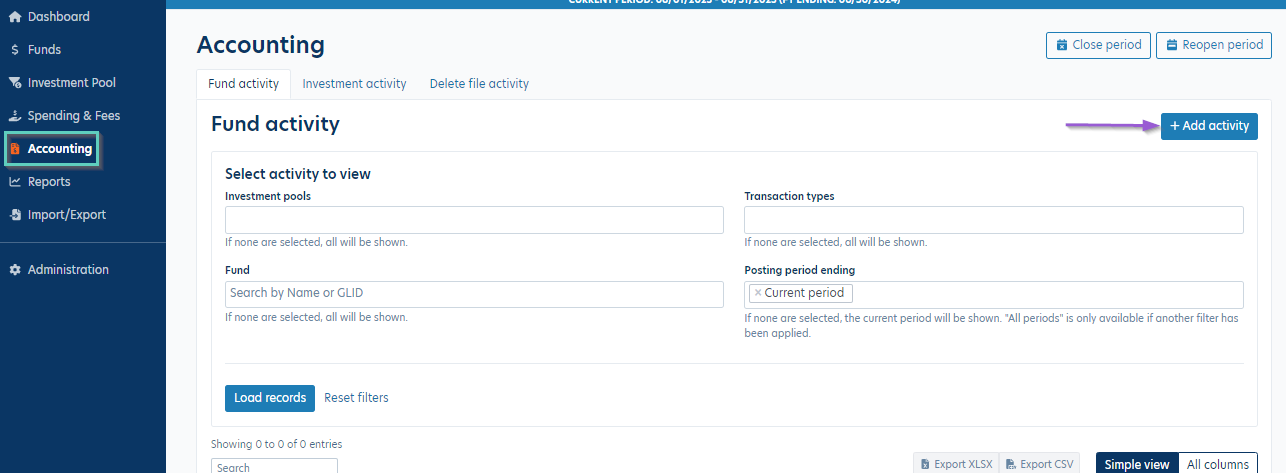
- Select a fund then select 'Pledge' as the transaction type from the dropdown menu. If the Pledge transaction type does not appear in the dropdown menu, contact support.balance@evertrue.com.
- Enter the pledge info here using the Pledge transaction type.
- Click 'Add activity' when you're done.

Writing-Off Pledges Manually:
- Navigate to Accounting and click on the 'Add activity' button in the top right corner.
- Select a fund then select 'Pledge Write-Off' as the transaction type from the dropdown menu.
- Enter the pledge write-off info here using the Pledge Write-Off transaction type.
- Click 'Add activity' when you're done.
Entering Pledge Activity via an Import
Instructions for using an import to upload multiple transactions at once are in this article:
How Do I Enter Transaction Activity in Balance via an Import?
You'll want to use Pledge as the transaction type when entering pledges, and Pledge Write-Off when writing off pledges.
Verify Pledge Activity
To verify pledge activity, run the Pledge Balances Report. You'll find this report under Reports> Summary.
Note: Pledge activity will only appear on this report once the posting period is closed.

Was this article helpful?
Reply
Content aside
- 1 yr agoLast active
- 76Views
-
1
Following
