How Do I Close a Period?
Once you've entered all fund and investment activity for a period, and your investment pools are reconciled, it's time to close the period.
- Navigate to Accounting and click 'Close period' in the top right corner. The 'Close period' button will appear towards the top right corner on all pages under Accounting.
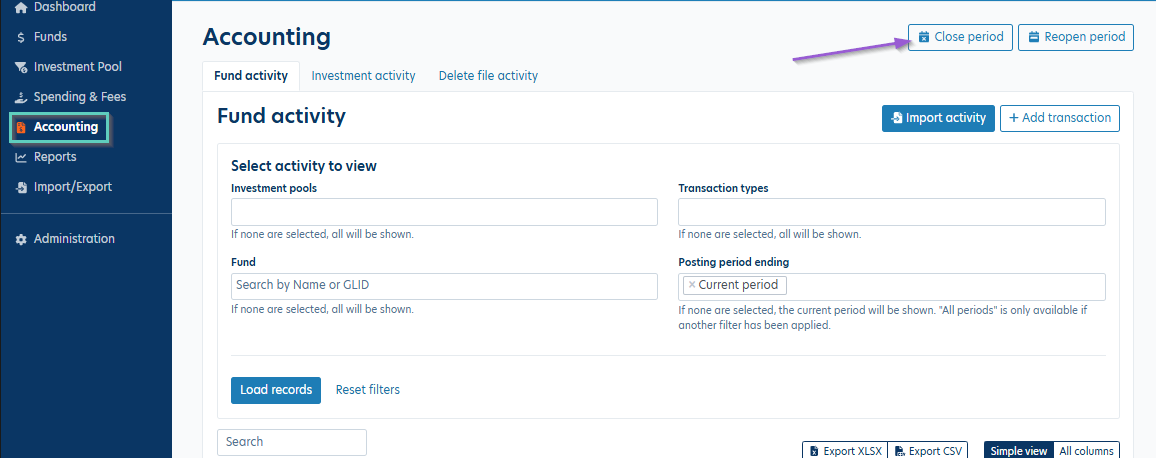
- You'll see a green bar indicating that the current period is ready to be closed. This bar will be red if your pools aren't balanced. Click the green 'Close period' button.
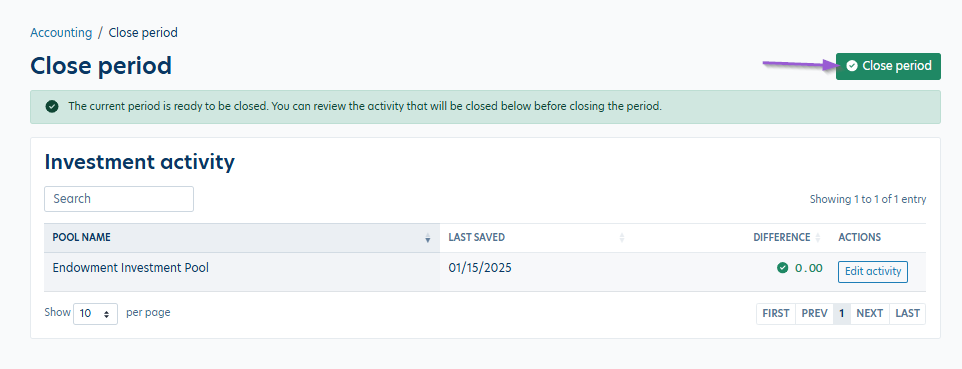
- A pop-up will appear confirming that you want to close the period. Click 'Yes, close period".
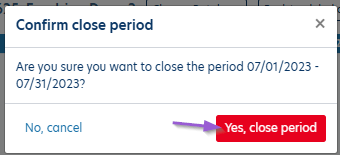
Note: If you get this red banner when you first click 'Close period', you'll need to reconcile your investment pools before closing the period. You can click 'Edit activity' next to any pool with a red difference showing to update the activity and reconcile the pool.
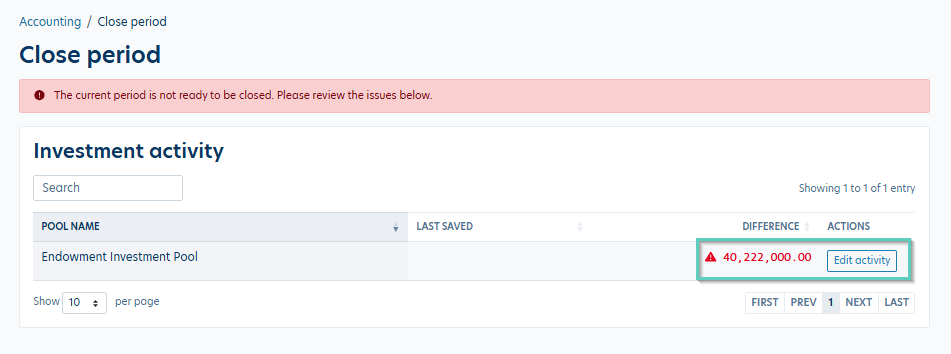
These articles may be helpful for reconciling:
How Do I Post and Reconcile Investment Activity by Investment Pool?
How Do I Post and Reconcile Investment Activity with the Investment Portfolio Module?
Was this article helpful?
Reply
Content aside
- 1 yr agoLast active
- 60Views
-
1
Following
